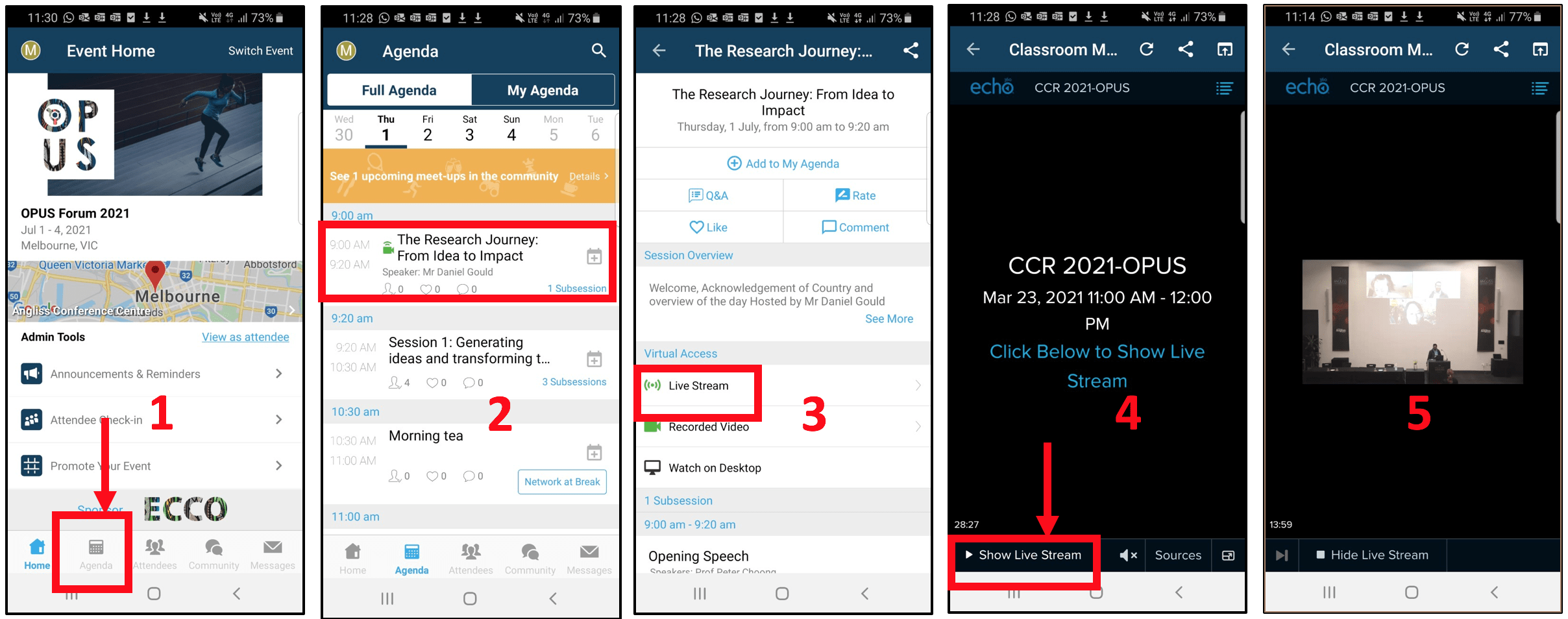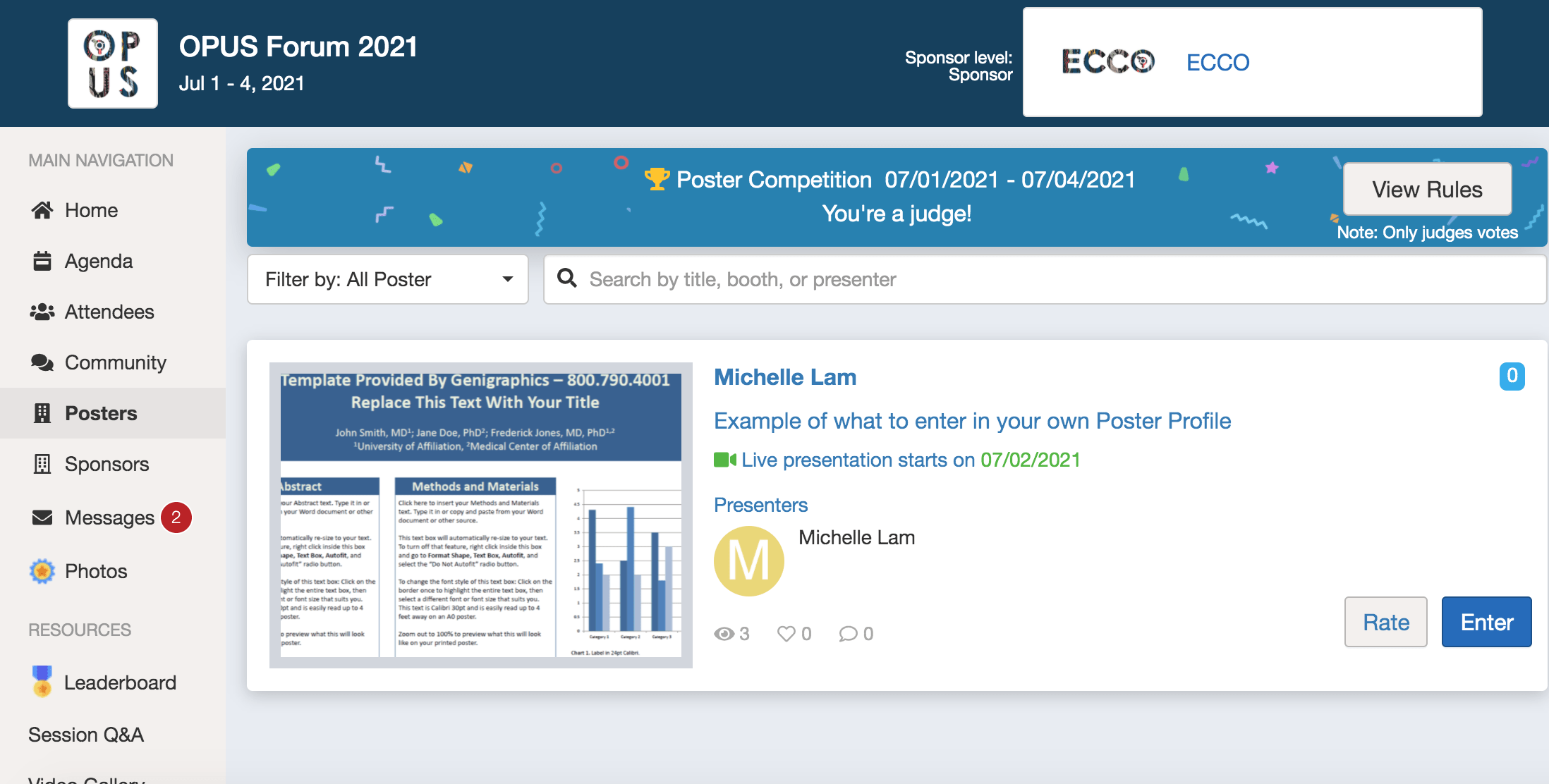why use whova?
Why are we bothering with an ‘app’?
Whova is a great tool that allows virtual attendees to view live streams and participate in our conversations in real time. The app is a great way to present posters and share information through the various features available. For our live audience, the app complements the conference experience by encouraging networking amongst our attendees while doing away with a bulky conference book – saving many trees in the process!
Get started with Whova before the event by creating an account. This allows you time to browse/search for videos, add them to your agenda, and generally get familiar with the app.
Click the below buttons to learn more:

What’s the difference between the phone and web app?
On the mobile app it is easier to find talks, add items to your agenda, networking via the community boards, watch videos or webinars, and receive communication from organisers and attendees. Your phone camera and microphone will work via the mobile app for any communication and streaming.
The desktop app is better when you need/want to use a desktop or laptop webcam and videos will be larger on the desktop app.
For the phone app
- Click ‘Sign up‘
- Create an account using the email you registered with on Trybooking
- Once you’re logged in, ‘Find your event‘ by typing ‘OPUS forum 2021‘
- Click ‘Join‘ at the bottom of your screen
- Set up your profile!
The conference is already visible to registered attendees.
If you have not yet registered, you will need to do so.
Another method to manually join is to enter the invitation code which is sent to your email after registering.
If you have the invitation code, but still can’t join the conference, email opus@opus-tjr.org.au and we’ll get it sorted for you!
Ah, that little screen does have limitations…
While you can watch our live streams on the phone app, you will not be able to simultaneously type comments or questions into the app so we strongly suggest you jump on a laptop wherever possible to participate in our live streams. Plus the screen is bigger!
Glad to hear!
- Click on your Profile icon in the top left corner
- Select ‘My Contacts’.
- Tap ‘Export’
For the web app
- Go to https://whova.com/create-whova-account/
- Create an account
- Search for event ‘OPUS Forum 2021‘
- Click ‘Join as a registered attendee‘
- Enter the invitation code you received in your registration email
- Set up your profile and start exploring!
You can always go directly here after you’ve set up an account: https://whova.com/portal/webapp/opusf_202010/
There’s never enough time at conferences!
We’ll be banking all the questions at each session and putting them into the Community Thread to continue the discussion there (don’t forget that if you post on the Community Board yourself, you’ll also rack up points!).
Here the panellists will be able to read and response to questions and comments. You’re also welcome to send a DM (direct message) to them.
Supported by