registered already?
Submit an abstract to present your work by 14th June! Winning presentations will be selected by our Judges and by the People! But wait, there’s different prizes to be won! Scroll down to see how to win prizes!
*You must be registered to present your research. Deep discounts available for students (even more if you’re a SOMA member) so sign up NOW!

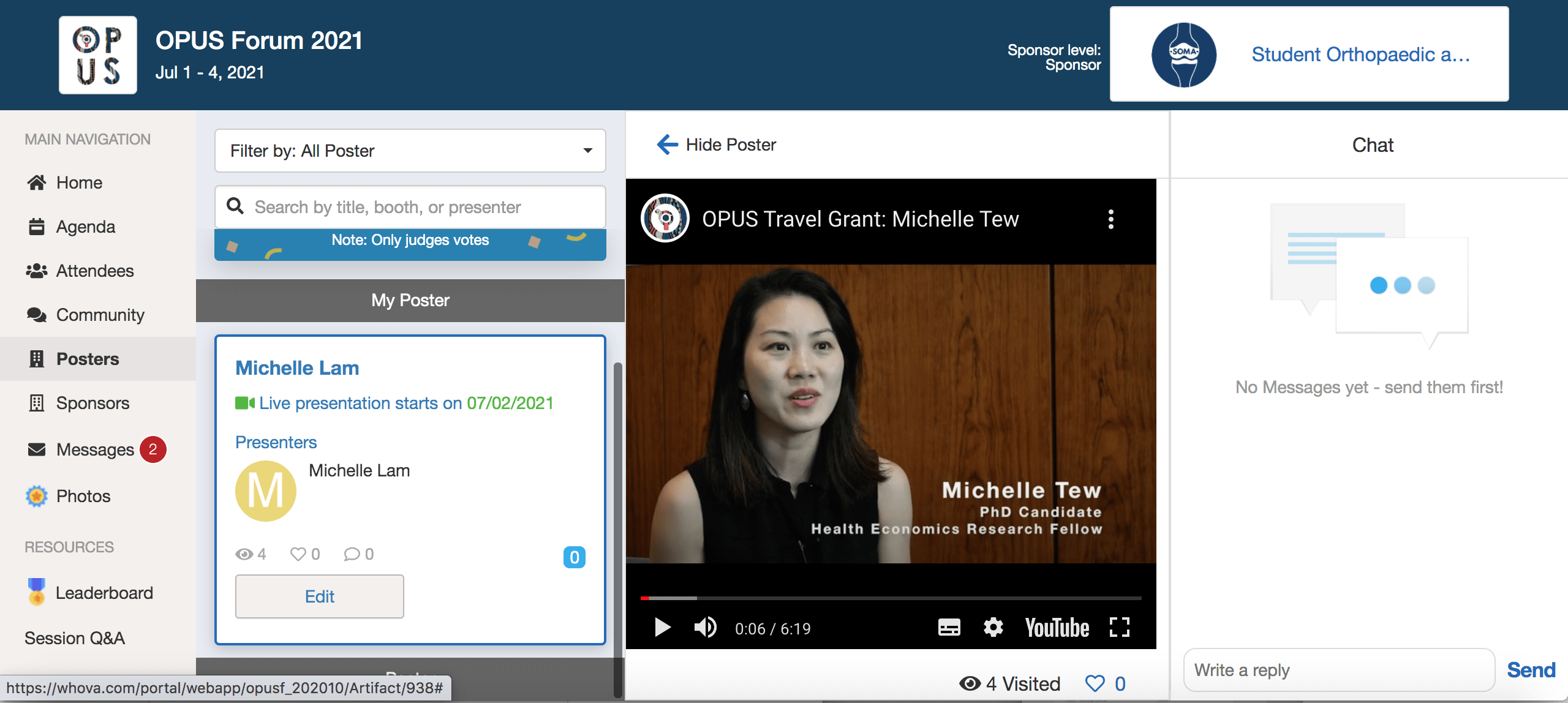
but it's virtual...?
Joining us virtually? Physical poster presentations will be held in-person in our venue, but virtual attendees can still present, engage and win a prize too!
All in-person and virtual poster presenters will be asked to populate the Poster Gallery on the Whova app. Attendees will engage you via your dedicated ‘Poster Booth’ via your own chat room and zoom.
We recommend all in-person presenters bring their own laptop, tablet or have the Whova app on their smart phone.
presenting your work
All abstract submissions must upload a 2 minute video to their Poster Booth before the event which will be accessible for attendees to view at any time. We’re looking for:
- Creativity – (you have 2 minutes to let your imagination go wild!)
- Clarity
- Presentation
But don’t worry, you’ll get your chance on the stage too!
We’ll be selecting the Top 6 abstracts to present a 3-Minute-Thesis-style pitch in the Auditorium. Winner to be selected by our Education & Training Committee and they’ll be looking for:
- Attention to detail – the appropriate level of detail, accuracy, relevance all in 3mins!
- Clarity – well organised ideas that flow
- Presentation skills
If you’re joining us virtually, you’ll be streamed onto the big stage via Zoom. Make sure to check our handy tips to ensure your presentation runs smoothly.
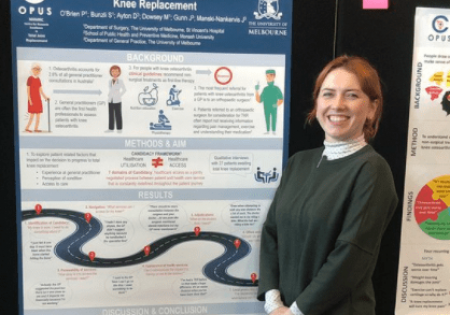
awards & Prizes
presentation awards
- 3 Minute Project Best Presentation Award: We’ll select the Top 6 abstracts to present a 3 Minute Project pitch at the Auditorium during morning tea on the 2-3rd July. This prize is worth $200.
- People’s Choice Best Video Award: Get creative to stand out from the pack! You choose who’s the best based on the videos in the Poster Gallery! This prize is worth $200.
All competitions are open to students and established researchers – get your game face on!
other Prizes
Not presenting anything this year? You can still win something!
- The Social Butterfly Award: Earn points via Whova by liking, rating and commenting on sessions, posting in the Community Board and swapping deets with attendees. The top scorer by Thursday 4th July at 1PM wins a prize so get on Whova NOW! This prize value will be a mystery…
- The Shutterbug Award: Snap a pic and create your sassiest, punniest caption to win a prize. TIP: it has to relate to: EXERCISING. This prize value will be a mystery…
Learn more about how Whova works here.
presentation faqs
Thank you! We’re looking forward to seeing your creativity on show! To show off your work, please ensure you sign into Whova after registering.
A) When you log into Whova in your phone app, you’ll see a Poster section: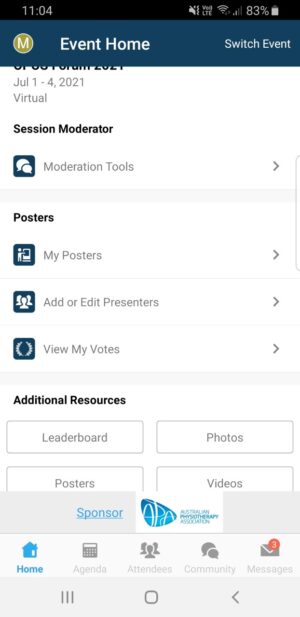
B) Selecting ‘My Posters’ on your dashboard will bring up your Poster Booth
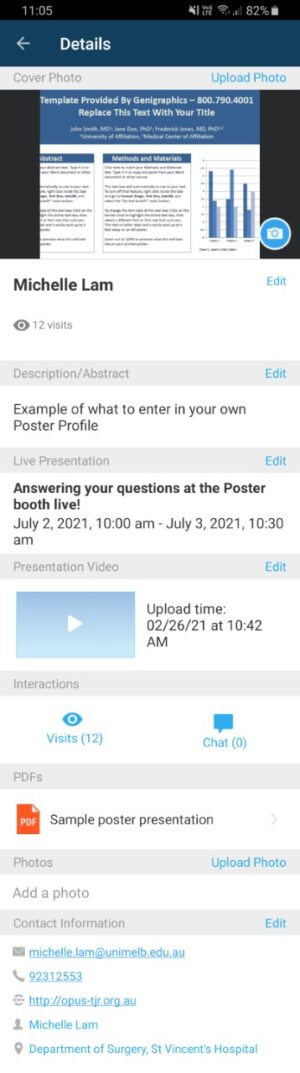
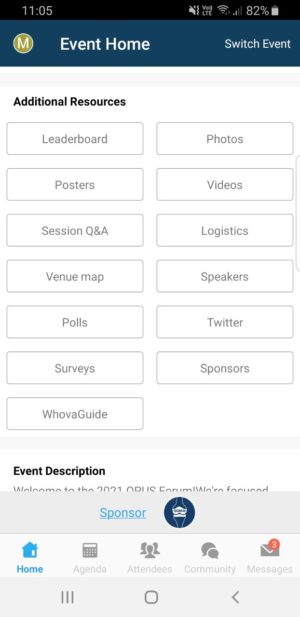
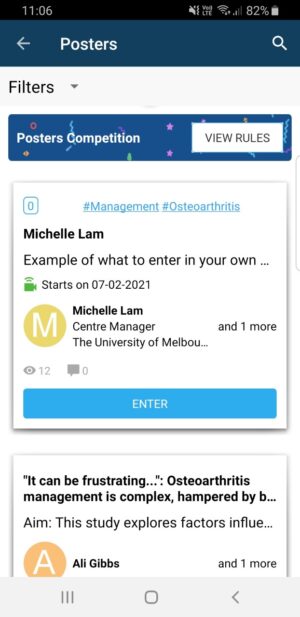
- Follow the above instructions to access your ‘Poster Booth’ in Whova. The basics will be pre-populated already: your name, email address, abstract title and abstract
- Please leave the ‘Number’ blank
- Details that you can populate include:
- Contact details
- Streaming link (if you want to live stream during breaks)
- Copy/paste your 2-min video link (see below Q for more)
- Upload your poster (max 2 documents)
- Cover photo (anything you like to show off)
- Select your Categories/Keywords
- Update and change your Booth whenever you like!
Great job!
There are a few options:
- If you have a Youtube or Vimeo account, just copy/paste the link into the ‘Recorded Video’ section
- If you DON’T have a Youtube or similar platform account, send us the link to the video at opus@opus-tjr.org.au
- If your media file is relatively small enough to send via email, send it to opus@opus-tjr.org.au
- If it’s a big file, you may need to upload the file to a storage cloud like Google Drive, OneDrive, SharePoint, etc:
- You can then ‘share the link’ with us at opus@opus-tjr.org.au.
- We will download the file and upload it to our Youtube channel
- Don’t worry, the clip will be protected by our privacy settings.
You sure can! We get that typing out long answers to questions via the chat function might get tedious so if you’re game, live stream yourself during morning tea/lunch breaks to connect with your audience and answer them live!
We’re VERY keen to see in-person presenters live streaming in front of their physical poster and maybe even streaming a walking tour of the event…? TikTokkers get on it!
Supported by